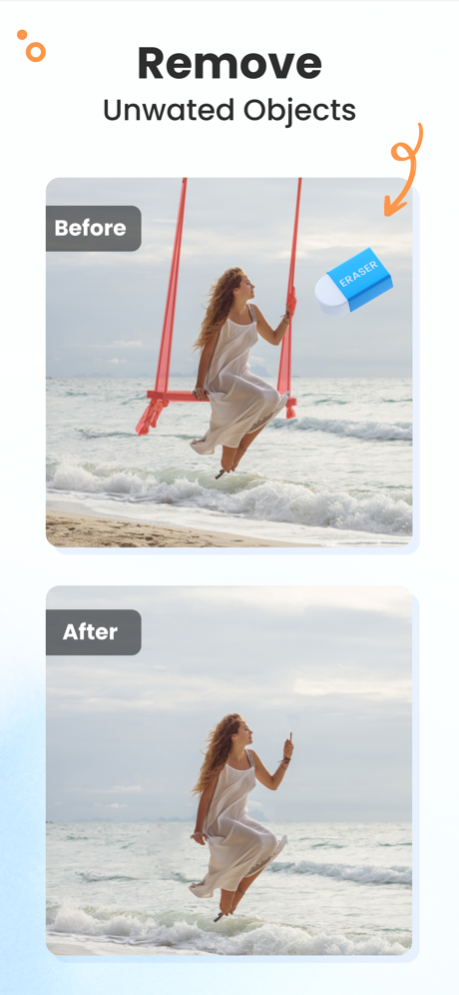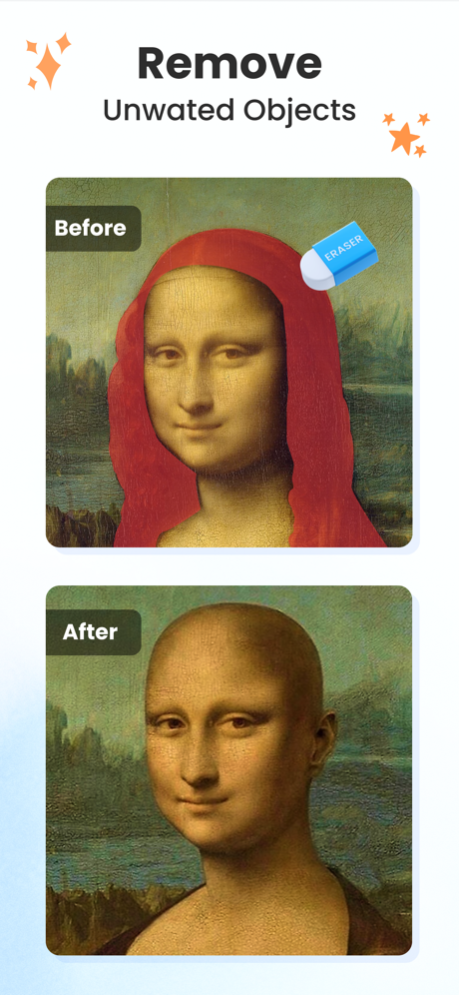Remove Objects: Photo enhancer 3.1
Free Version
Publisher Description
Let's create perfect photos with RemoAI! Our AI technology makes it easier for you to remove objects, remove people, or any other unwanted things on your photos and make it perfect!
Lots of passersby or unwanted objects in the background of the photo you like? Text, watermark, sticker, wires, trash can or even blemishes on your skin? Don't worry, RemoAI is here for you. RemoAI is an AI-powered photo editor app that includes multiple features to help you edit your photos effortlessly with just a tap. Besides being an object remover, RemoAI can also cut out photos and enhance your photo quality. Everything is super easy and time-saving!
1. Remove Object:
Key features:
- Remove strangers, passersby on the background or any unwanted person
- Erase pimples, acne or other skin blemishes
- Remove surface breaks or scratches
- Delete stop lights, signs, trash cans on the street
- Delete power lines, telephone wires and posts
- Remove unwanted sticker or text, erase caption, remove stamp, remove logo from photo
- Remove whatever you feel is not right in your photos and make it clean easily
How to use:
- In AI mode, AI automatically detect the all kinds of objects on your photo, you just need to choose the objects you want to remove on the photo or on the list
- In Manual mode, you can more freely mark the unwanted area with brush and eraser
- Just tap Remove object button and let magic happen.
2. Cut out: RemoAI also helps you detect and cut out photos easier in seconds, so you can show your creativity designing your pictures the way you want.
3. Enhance Photo: Wanna restore your old photos or fix your blurry photos? Leave everything to us, RemoAI will automatically make your photo clearer and beautiful the best way it can be.
Remove objects, cut out and enhance photos - all three photo editing features with latest technology in one app: RemoAI, why not download and try right away? Photo editing has never been easier and fun!
- You can register a premium account with all the features of app without ads
- Payment will be charged to iTunes Account at confirmation of purchase
- Subscription automatically renews unless auto-renew is turned off at least 24-hours before the end of the current period
- Account will be charged for renewal within 24-hours prior to the end of the current period, and identify the cost of the renewal.
- Subscriptions may be managed by the user and auto-renewal may be turned off by going to the user's Account Settings after purchase.
- Links to our Terms of Service and Privacy Policy can be found below: https://friday1game.com/
- Any unused portion of a free trial period, if offered, will be forfeited when the user purchases a subscription to that publication, where applicable.
Nov 28, 2023
Version 3.1
- fix bugs
About Remove Objects: Photo enhancer
Remove Objects: Photo enhancer is a free app for iOS published in the System Maintenance list of apps, part of System Utilities.
The company that develops Remove Objects: Photo enhancer is Huy Nguyen. The latest version released by its developer is 3.1.
To install Remove Objects: Photo enhancer on your iOS device, just click the green Continue To App button above to start the installation process. The app is listed on our website since 2023-11-28 and was downloaded 1 times. We have already checked if the download link is safe, however for your own protection we recommend that you scan the downloaded app with your antivirus. Your antivirus may detect the Remove Objects: Photo enhancer as malware if the download link is broken.
How to install Remove Objects: Photo enhancer on your iOS device:
- Click on the Continue To App button on our website. This will redirect you to the App Store.
- Once the Remove Objects: Photo enhancer is shown in the iTunes listing of your iOS device, you can start its download and installation. Tap on the GET button to the right of the app to start downloading it.
- If you are not logged-in the iOS appstore app, you'll be prompted for your your Apple ID and/or password.
- After Remove Objects: Photo enhancer is downloaded, you'll see an INSTALL button to the right. Tap on it to start the actual installation of the iOS app.
- Once installation is finished you can tap on the OPEN button to start it. Its icon will also be added to your device home screen.